Those of you that follow me on Instagram know that I recently went away and was finding it difficult to work on photos without my Wacom Intuos Pro tablet. I have one at home, but it is a bit big for carrying around and I didn’t want to damage it. I can’t be without it for my day to day processing of my photos. The pen that comes with it means I can do fine detail work.
Often when I go away I just do basic processing of my images, but now that I have a new laptop and a slightly larger screen I am keen to do more editing with it when I’m away. This then gives me the problem of what do I do about the Wacom tablet?

The question now becomes what can I do when I go away? Is there another tablet that I can get that will fit in my pack when I’m away? With another trip to Tasmania planned for September I need to work out what I’m going to do when I’m there. I know I will want to play around with the photos I take. Twelve days is too long to be without something.
Why do I like the tablet?
I think as an artist the tablet and pen really lets you work on your images more like a painting or drawing. Holding the pen in your hand give you the feeling of drawing on your image, or maybe painting.
The thing I really like about it is the control you have, that you just don’t get with the mouse, well I didn’t have it. I found it really hard to do some areas with a mouse. I like the pen and find it becomes part of me.
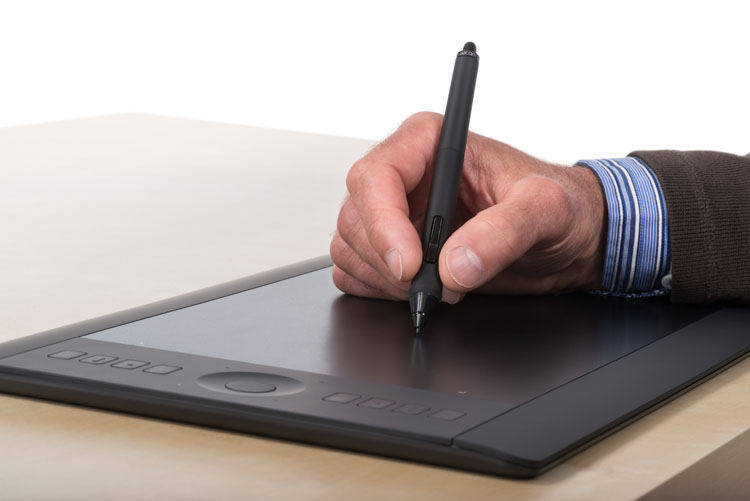
The solution when I travel
Wacom have a range of tablets for people to use and the big thing has been working out what would be a good one for me. The ultimate would be the MobileStudio Pro which I tried recently and thought was fantastic. However, the price tag of $3500 in Australia makes it totally out of my league.
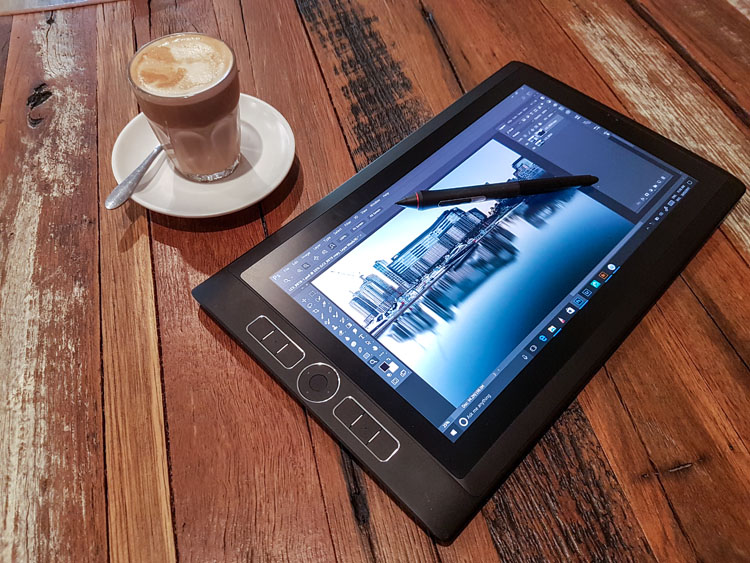
I’ve been talking to Wacom Australia and it seems the Intuos Pro medium, the one I have now, has been updated. It is thinner, a little smaller, and has Bluetooth capabilities so that makes it easier. Also being able to use it wirelessly could be very handy. So at the moment I’m thinking this might be the right one for me.
So that where I’m at with it. It is the next bit of gear I want to get. They are really expensive, well at $500 they are, so I have to make sure it is the right one for me. I will am hoping to see one soon and see what it looks like. I will let you know what I choose.
 Digital Photography School
Digital Photography School
I’ve had a review of the Benro Ranger 400 camera backpack for dPS. It my favourite backpack at the moment. I tend to use it most of the time. If you want to know what I thought about it you will have to read my article.




Hi, Leanne:
Great post, raises some good issues. Ilove these discussion posts you have every so often. Anyway, I’m a big fan of Wacom, so much so that I have two. One is a medium sized model (Intuos 3 PTZ-630) that I’ve had for some time that is connected to my Mac Pro desktop editing workstation. It handles any degree of precision I need, eevn though I might be producing 7-foort wide panoramas. For travel, I have the much smaller (and much lighter) Pen and Touch Small Model CTH-480. I’ve found that the smaller version enables me to do almost anything I would do on the larger version so I am able to have pretty decent images in the field if needed. There are newer models out now, and I believe the Intuos Photo Small would be the equivalent of what I am using and sells for $US 99.00 on the Wacom site. It has a wireless kit that bumps the price up to about $US 138.00. The only difference between the Photo version and the Graphics or Comics version of this model appears to be the complimentary software that comes with it. But photogapher folks who use Photoshop and Lightroom wouldn’t really care about the gratis stuff, they will likely continue using the heavy lifter software made by Adobe. Another direction I am exploring (you know from our previous conversations that I use both Microsoft and Apple because I don’t trust either corporation) is the Microsoft Surface Pro when weight is a crucial variable for travel. This little puppy is powerful enough to handle both Photoshop CC and Lightroom plus the entire Microsoft Office Suite. The Touchscreen is essentially a table like Wacom because the Surface Pro comes with a pen. The one downside is screen size but otherwise it can handle anything my Mac Pro can process. Obviously, a Surface Pro exceeds $500 so it isn’t a viable solution for someone who has a good laptop already and only wants an inexpensive pen/table capability. But when that laptop needs to be replaced, one should evaluate the Surface Pro. Can’t wait for your Tasmania posts!
That’s great to hear Robin, I do like discussions. I love Wacom too, don’t think I could live without my tablet, hence the problem when I do away. I don’t know that one or either of the ones you have. I love the precision you get and how you can right into areas of the image. They are great for details. That is what I need, one I can carry around with me.I agree about the differences. Oh yes, the Microsoft Pro, I’ve been watching videos on the big one, OMG it is so amazing. I have been thinking about it myself. Maybe not one as big as the 4, but having one that is a tablet with a pen, and a laptop is such a fantastic idea. Wacom have the MobileStudio Pro which is the same sort of thing, it runs Windows 10 and you can use it as a laptop as well. All great ideas, but for this black duck, right out of my price range. I need a sponsor, lol. Thank you Robin, and I’m glad you are looking forward to the photos of Tassie, not going til September, but we are going to some beautiful spots and I can’t wait to take photos. I’m doing the Great Ocean Road at the end of June, so that will be exciting as well.
I recently bought the Huion H610 Pro. With a weight of about a 100 sheet spiral bound notebook, 2048 levels of pressure sensitive pen, (USB recharge-able pen too) and small enough fit in my computer bag but still has a aprox 10 x 6.5 so far it is great and under $100 with shipping. for more information their website: https://www.huiontablet.com/huion-h610pro.html
I haven’t heard of them before Peter, I might have to take a look at what they have. Thanks for information and link.