Today we are looking at an exhibition I have work in and the latest release of ON1 photo editing software. Today is more a catch-up.
Group Show at Red Gallery
Next, I’m having my exhibition at Red Gallery, but for Christmas, they are doing a group show of past, present and future exhibitors so I was invited to participate. I put three images in, three photos that I had printed and framed last year. It is nice to see them being put somewhere.
The opening is on Wednesday night between 6 and 8pm. I’m going so if you are in the area please come and have a drink, oh and say hello.
The featured image is one of the images in the exhibition.
ON1 Photo RAW 2020
The latest release is now available. It has been a while since I spoke about ON1, but I was given the opportunity to try out the software before the official release and I was really happy with how it performed. It is great for people who are looking for an alternative to the subscription based software from Adobe.
I have an affiliation link for you if you would like to try it out, ON1 Photo RAW 2020.
I’m going to copy and paste part of the press release for you.
Photography Your Way, The ON1 Difference.
ON1 gives you control of your photography and what matters to you – it’s Photography Your Way. ON1 is an open system giving you control over photo organization, storage, editing, creative style, and how you purchase. While most mainstream software solutions restrict your organization and editing in closed systems, ON1 gives you an open system for complete control over your storage, organization, editing, and method of purchase. ON1 will also never be a subscription-only model.
“Customers will immediately notice the speed and quality improvements we’ve made under-the-hood. A lot of great feedback came in from our beta users, and we were able to deliver on their requests in this version,” says Craig Keudell, President and CEO.
What’s New in Photo RAW 2020
- New AI Match — Match how your raw photos look to what you saw on the back of the camera. This automatically detects when you shoot in black and white or custom film looks in your camera.
- New AI Auto Tone — The new algorithm does a much better job on all types of photos, also controls the amount of auto-tone you want. By analyzing thousands of photos, the algorithm has learned how to do an even better job, especially on tough images.
- New Speed & Performance Updates — Opening raw files in Edit is up to two times faster, and brushing is smoother, even on integrated graphics cards.
- Enhanced Raw Processing for Fujifilm – The decoding of Fujifilm X-Trans raw files has been improved to reduce scalloping and other artifacts.
- New Hottest and Trending Presets — Over 100 new looks and styles curated from today’s hottest photographic trends. We also added tons of new skies, backgrounds, and textures for your masking pleasure.
- New SmugMug Integration — Select photos and videos, then publish them to any of your SmugMug galleries. Even create new galleries and control the size of the photos you upload.
- New Custom Camera Profiles — Get predictable, natural color results by creating custom profiles for your camera and lights. We have partnered with X-Rite, the leader in color management, to make this easy. Photograph an X-Rite target with your camera, then import it into ON1 Photo RAW, then send it to the X-Rite Camera Profiler software to build a custom camera profile.
- Better Noise Reduction — The new state-of-art noise reduction algorithm can reduce noise, both color and luminance independently, while maintaining detail, even with today’s ultra high-ISO cameras.
- New Color Balance Filter — Remove a cross color cast from the shadows or highlights or create unique duotone or tritone tints by adjusting the color and brightness of the highlights, mid-tones or shadows.
- New Weather Filter — With the new Weather filter in Effects, you can add rain, snow, and fog to your photos to create a realistic atmosphere.
- New Channel Mixer Filter — For precise black and white conversions, channel swaps for infrared, or shift entire color ranges.
- New Sun Flare Filter — Add realistic sun spots, lens flares, and bokeh to your shots all powered by real photographs from renowned photographer and educator Matt Kloskowski.
- New Print Module — Print contact sheets, a wall portrait, or tile multiple photos into package prints, the improved print dialog can handle it all. Easily print individual images. Also, print multiple photos on one piece of paper to create packages like 2 5×7’s or 4 4×5’s. Add watermarks and sharpen before you print.
- New Timeline Albums — Exploring your photos by date has never been easier. The new automatic timeline albums organize your photos by year, month, and day.
- New Map View — View where your photos were taken on a map, explore photo locations, and add location metadata to photos that don’t have GPS metadata. Even search by location address to find photos quickly, without having to add additional metadata.
- New Focus Mask Overlay — Now you can view what’s in-focus in our photos easily. The new Focus Mask overlay marks the areas of best focus with green so you can compare similar photos and pick out the sharpest photo quickly.
- More Language Support — ON1 Photo RAW is now localized into eleven languages, giving many more photographers access to the best photo editor out there. It currently supports English, German, Spanish, French, Japanese, Korean, Simplified Chinese, Russian, Portuguese, Italian, and Dutch.
- New Enhancements — Before/after image preview splitter, control preset opacity from the preset browser, Windows installer now gives the option to install on other drive, UNC paths on Windows, Lossy Canon CR3 support, Visualize brushstrokes with a red overlay.
- New Camera and Lens Support Added

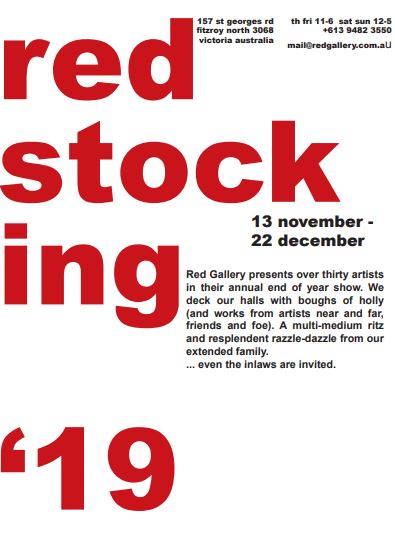






Very cool!!
Thank you Rajiv.
Congratulations on the exhibition, Leanne.
Thank you so much Lois.