I’ve had the Wacom Cintiq Pro 16 for quite some time now and more than enough time to work out what I like and what I don’t. Then comes the question, would I buy one.
Well, let’s see what I think. (Just a quick note, some of the photos have writing on them because they were used for stories on Instagram)
Using Wacom products
I’ve had a Wacom Intuos Pro for quite a few years now and I can’t live without it when it comes to processing my photos. I think if you want to get into more fine detail work then using a pen tablet is a must. Being able to do almost straight lines or cutting in around a subject is made so much easier.
Dave, my husband, always said I didn’t need one, but I think hearing me yelling about how hard it was to get fine detail done with the mouse was enough for him to admit that I did need one. I’ve never looked back.
Often when I have gone away Wacom Australia has loaned their Mobile Studio Pro. It is a computer and you can use the screen to draw on. It is really good, but really expensive. I used it a few times. For my last trip I was told they were going to be obsolete soon and I thought it would be a good opportunity to try out the Cintiq Pro 16.
Wacom Cintiq Pro 16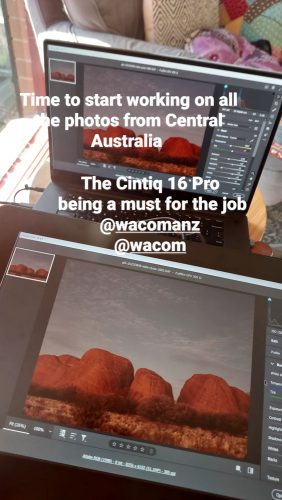
There are many different Cintiqs in different sizes and I think the 16 is one of the smallest. Though, it really isn’t that small. It is still quite large. I can understand if you were setting up a space at home for processing that you might want one of the bigger ones, but for me, that will never be an option. I don’t think anyway.
Since the pandemic, Dave has been working from home and using my desk. So I do everything on my laptop in an armchair in the lounge room. I actually like it. So I knew if I were seriously going to look at a Cintiq it would be the 16.
With the trip to Central Australia, it seemed like a good opportunity to try it out.
First thoughts
It is a lot bigger and bulkier than I was expecting. I have a Huion Kamvas Pro 13 (2.5K) and I thought it would be a bit bigger, but it was a lot more than I expected.
It is also quite bulky and heavy. It didn’t come with a separate stand. It has two legs that are folded back that can be extended and you get to rise it off the flat surface that way.
The biggest surprise for me was that it had to be plugged into a power source, not your laptop. There was also another cord to attach the Cintiq to your laptop. Too many cords.
 If you remember my review of the Huion Kamva Pro 13 (2.5k) I was not happy with the way it had to be attached to my laptop, well now I have to eat my words. It seems most of these have to be attached. The things you find out when you are using a few of them.
If you remember my review of the Huion Kamva Pro 13 (2.5k) I was not happy with the way it had to be attached to my laptop, well now I have to eat my words. It seems most of these have to be attached. The things you find out when you are using a few of them.
Travelling with the Cintiq
I kept it in the box for most of the trip as I didn’t want to damage it. However, I also didn’t get it out of the box very often. Having to find a power point each time to use it wasn’t always easy and often just wasn’t worth the hassle.
It was easier when we were staying somewhere with a table or desk where I could set it up and leave it. So in Alice Springs, I did that. However, when we were in Yulara there was no desk or table, so it pretty much stayed in the box. Well, except for a couple of times when I got it out to work on a couple of images.
I really didn’t end up doing much work on images while I was away. That was different, as I used to work on photos every day and then post each day here. I am not sure why this last trip was different. I wish sometimes I had done that.
I wouldn’t travel with it again. If you do want something for that I would suggest something smaller and easier to use. I think if I had to do it again now I would take the Huion Kamvas Pro 13 with me. It is small and easier to use and move around.
Home with the Cintiq
Once I got back home I asked if I could keep it a little longer so I could really try it out. Now nearly all the photos you have seen from my trip were done with the Cintiq except maybe the Coober Pedy photos.
It was much easier using it at home. I did use the Huion stand to prop it up which I thought was better than the legs that popped out. It sat up a lot more.
Working in my armchair is quite a challenge, but I do have a lap desk for my laptop, and I have a small side table next to the chair. So with the laptop on the table, my lap desk on my lap with the Cintiq on the stand I got to work. I have a power board next to the table so I unplugged my phone changer so I could put in the plug for the Cintiq. It was kind of cosy, but it worked. I actually enjoyed working on my photos.
When I was done I would store the Cintiq close by so it would be easy to pick it up and work on it again.
What I didn’t like about it
So here come the pros and cons.
I was so disappointed that it had to be connected to its own power source. I thought one cord was annoying, but two were worse. Having to make sure you were always next to a power point basically. If your laptop was fully charged it needed to be close for the Cintiq.
It is really bulky and not light. It was a lot thicker than I thought it would be. Having said that if I was using it on a desk where it could sit all the time it wouldn’t be a problem.
The price is something I definitely don’t like. In Australia, if you want to buy one you will be spending $2199. That really puts it out of the market for me.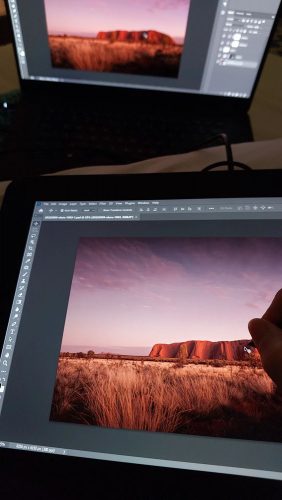
What I do like about it
It is a great way to work on your photos. You have the pen on the surface of it so you can get very close to what you are doing. There is the precision that you want for fine detail on your images.
It makes it feel more like you are drawing on your images which is something that I have always enjoyed with using the pen and tablets from Wacom.
You can split the screens up. That means you can have your laptop or monitor as one showing something and then your software editing on the Cintiq. I did try it out but got confused with the cursor. When you only have a loan of something it isn’t always worth worrying about working out how to do more complicated things.
If I had no choice but to use the Cintiq Pro 16 would I be happy, absolutely? If Wacom said to me you can have one, I wouldn’t say no. Not that that is likely. I am sure they might give me a slight discount, but not sure it would be enough to convince me to buy one.
The future for me and tablets
I have to admit I am so glad I got to try one. It has made me think that I want something like it, but would I get this specific one, I don’t think so. I often get the feeling from Wacom marketing that they don’t appreciate or respect the thousands of photographers out there who use their products. When you look at what they show it is all graphic artists. It is a shame really.
If I am being honest I’ve been eyeing an equivalent one from Huion and think that might be the direction I go in. Huion products are good and from the reviews I’ve read they have the same capabilities as the Wacom one. Well, except you don’t have to use two cords with the Huion one.
So I am not as sad as I thought I would be about packing up the Wacom Cintiq Pro 16. I have organised another Kamvas Pro from Huion, but we can talk about that when it arrives.
With more companies producing pen tablets for artists and photographers that are much cheaper than the Wacom ones you have to wonder what the future will hold for Wacom. Will their prices come down? What will happen to them?
I am so grateful to Wacom for allowing me to try out their pen tablet. It was really good to finally try one. I think if it was priced more cheaply I would seriously consider buying one, but right now it isn’t worth the money for me. Thank you Wacom.








Thanks for the write-up on your experience with the Cintiq, I always wondered if it was worth the money. I made the transition to Wacom well over 19 years ago and own two of their tablets, one for each computer.
I’ve been using their tablets for about 10 years. Though I have the Intuos Pro. The Cintiq was fun, but I have to admit I have now purchased the Huion equivalent. I will be doing a post on it soon. I really like it.
I have had a Surface Pro 3 for 8 years or so and I recently started using it to edit photos since my RAW conversion/editing software’s not available on Linux (my OS of choice). The pen has always been an interesting ‘toy’ but until I started editing pics with it in tablet mode, I’d never found a good use for it. As the Surface is struggling to keep up in its old age, I recently bought a 2-in-1 with a pen specifically because I’ve come to appreciate what the pen allows for editing.
The two-cord setup of this thing is a major drawback; if you have any influence on Wacom at all, suggest they power it (or the next model) with USB-C so you don’t have this problem. The thing they’re offering and the application we’d use one for is hugely useful… but (without worrying about currency conversion), I spent less than half on my new PC.
I hate how they don’t do it for Linux. I used to use it all the time, but since Photoshop isn’t available for it I had to start using Windows all the time. I have to agree the pen is amazing, it is so much more accurate than the mouse or your finger. I couldn’t work without one.
Sadly I don’t have any influence with them. I always hoped they might sponsor me or something like that, but they were never interested. The two cords was sort of annoying. I mean the Huion one has one cord, which can be a pain, but after the Wacom one, I don’t mind it so much. I don’t have to have my laptop plugged in to power either, so it works really well. The Huion table costs a lot less too. You also get more with it. My PC cost heaps, but it comes with a lot too.
Thanks Matt, so which Surface Pro did you get? I look at them once but to get one good enough to do my editing would have cost almost $4000.
The Surface Pro was the old machine; I looked at replacing it with another Surface, but the cost to value ratio was terrible. I’m not even looking for a top-end machine since I’m planning to use it mostly for editing and not much else (at home). I wound up going with an HP Envy 2-in-1 — and I also realised how much I hate shopping for this sort of stuff.
I was doing most of my editing with darktable on Linux, but I was consistently unhappy with the results; colors were flat and lifeless and it was a lot of work to coax decent results out of my machine (I was even starting to question my cameras, 5DmII and 5DS R). I started using DXO PhotoLab and got better results with less fighting. Linux is by far the better OS than Mac or Windows, but it’s not without its problems.
Huion makes a Linux-compatible pen pad or two as well.
Yeah, I didn’t think it was worth it either. I have to admit I process photos a lot, it is something I really enjoy doing, so I wanted a good machine to it, that also meant a pen tablet of some sort. I had an Intuos pro and it was great when I was working at a desk, not so much now.
Yeah, I have to admit I don’t use linux based software. I love Photoshop too much, and all the other things that you can use with Windows. I agree that Linux is far better, but for things like photo editing, there isn’t much that compares. My husband hates that, he loves Linux so much and when I have a problem with my laptop he hates it because he hates working with windows. Oh well.
Yeah, I saw that about the Huion tablet which is really progressive of them really. We just need all the other companies to get on board.
Windows 10 was the best advertisement for Linux I’ve seen in years. I really tried to live without Windows editing software, but… well you know. Achieving the result you’re looking for means using the tools to get you there. Also the tablet form lets me sit on the couch and work on photos rather than solely at my desk.
Linux isn’t without its issues; the fragmentation problem by itself makes it difficult for companies to consider supporting it. But it’s not the first story where the better product loses out against the popular one.
I don’t mind Windows 10. I tried 11 and almost immediately switched back to 10. I do a lot of my editing sitting in an armchair now, so, like you, the pen tablet is really good.
Nothing is without issues, unfortunately. I don’t use it anymore so I don’t really know. My husband still does though.
Good man. 😀
Thanks for taking the time to shoot the breeze.
Any time Matt. 😀
Thanks for sharing this. A great review.
Anita
Thank you Anita.
Nicely and entertainingly written. Interesting review and good conclusion. It is always a problem for legacy companies to stay present and to look outside of their traditional core markets. Many, even large, companies have been caught up by this and, as in case of Kodak, failed ultimately.
Thank you Norbert. I like to write about my experience more than a traditional review, there are plenty of those out there already. It is a problem for them, especially if they can’t see what is coming, like Kodak.