Well, this was a hard week. I had something planned to do with this image, but I couldn’t get it to work. Of course I left it really late, so I am so far behind now. I just had to do something similar.
There is a lesson here somewhere, something like don’t leave everything to the last minute.
Last week I was talking about how I didn’t like the sky in the image. Let’s take a look at the original again.
So this is an early morning image. No clouds, which is always disappointing.
The sensible thing to do seemed to be to add some clouds. As people may have realised that would also mean clouds in the water. Well to get around that I cropped the image so there is no sky in the water. Cheating maybe, but easier to do it this way.
I think it works this way. I did attempt to put the clouds in the water, and maybe I might still do that, but to do it properly I didn’t have the time. I need to start thinking about what I will do with the last week next week now.
I hope you find this one okay.
Here is a gallery of all the images so far.
If you would like to do this with me, then please link your posts to mine and use the tag 1image4ways so I can find them as well.
Each week you must use that basic image or the original, but what you do to it is completely up to you. As long as you can tell it was from the original image.










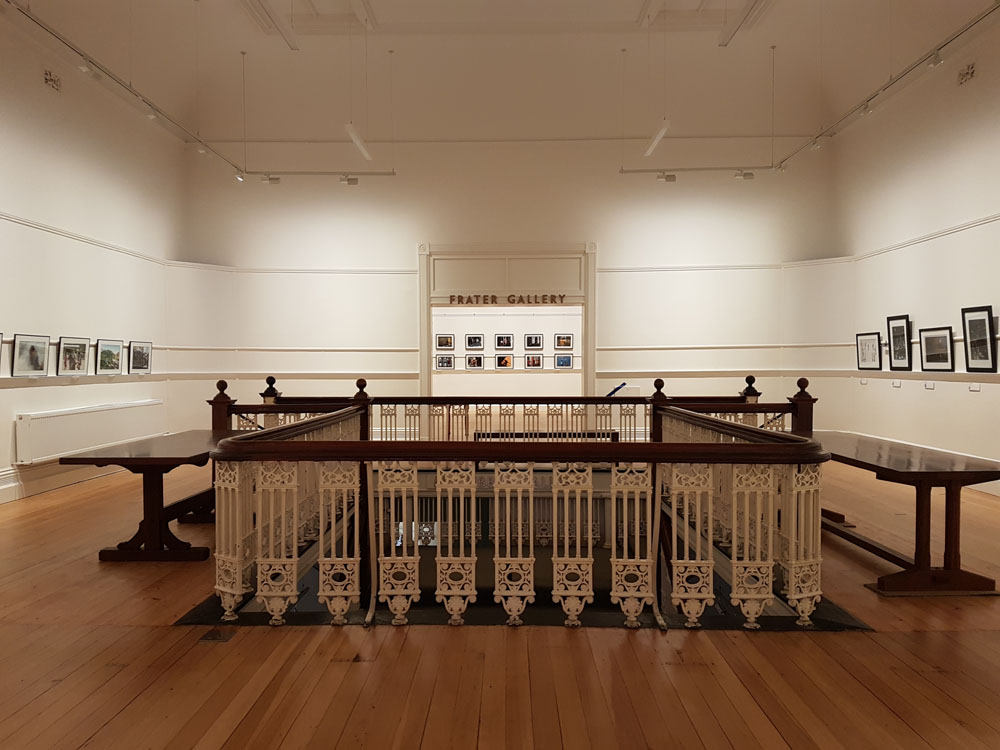
I love the sepia tone picture! This is a super amateur question, but how did you add clouds to the picture?
Thank you Esther. YOu can do it in software that allows you to use layers. I use Photoshop and I know you can do it in ON1 as well.
Wow
Thank you.
Thank you John.
😊😊
IMO, cropping out the water improves the composition anyway.
Interesting, made it easier for me, that’s for sure. Thank you.
Interesting! Hoping you find time soon to take care of things you want to.
Thank you Marland, I’m sure I will.
Well, you _could_ see a lesson there if you wanted to… but you could also half as effortly decide there isn’t one.
hahaha, very very true Matt, thank you. 😂😂
Cropping is a favorite of mine when it comes to editing. I think this worked for your image and it changed the focus also.
It can be a handy tool the crop one. Thank you Anne, glad you thought it worked. I was getting desperate. lol
❤️
😀